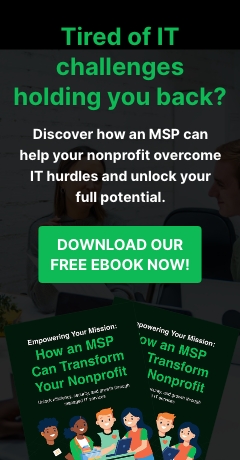All business users must have access to the latest security and non-security updates in Microsoft 365. But there are businesses that prefer to update their applications and systems once a month and there are others that would rather get them as soon as they become available.
The latest on Microsoft’s update channels

Stay Connected with Teams

This video highlights how Teams helps people stay connected—even while social distancing. It briefly and visually covers a variety of Microsoft Teams features, showing you how to communicate and collaborate easily. Watch this short video to see how you can empower your team.
Fruit of the Loom: Woven into the Fabric

This video highlights the ways Microsoft 365 helps iconic US garment manufacturer, Fruit of the Loom, sustain its competitive edge by driving digital transformation from the front-line workforce to the executive suite. Drawing on its forward-facing vision and spirit of innovation, the 160-year-young company uses Microsoft 365 Enterprise to create a secure, mobile and collaborative culture of success that leverages business insight to empower employees and strengthen retailer relationships.
Customer Story: Technology in harmony – the story of Port Alberni School District
How can a three-person IT team keep an entire district outfitted with devices that are both usable for all students, and yet provide a customized experience for every one of them?
For Port Alberni School District, their secret tool was Intune for Education. In combination with Azure Active Directory, Intune allowed them to have a single sign-on for each of their students and to assign apps to follow that student no matter what device they were using. The result? An easily manageable landscape of devices, all customized to meet individual student needs.
Small IT teams don’t have to mean restricting the technology available to students. Contact us to learn more.
Grade assignments in Teams

Educators seek robust learning opportunities amidst the COVID-19 pandemic, with remote learning at the forefront of viable options. To support a swift transition, Microsoft and its partners continue to offer free tools like Office 365 and Teams to schools. Teams brings together conversations, content, assignments and apps all in one place. Some schools already use Teams and others are researching options for their students. We understand you may have questions on how your school can leverage remote learning and we encourage you to view upcoming and on-demand Teams webinars to learn more – sign up here.
The state of modern device deployment in education

When considering a new technology for their school, IT professionals weigh everything from ease of deployment to in-classroom applicability. But above all, IT professionals value technology that will improve learning experiences for students.
Luckily, with Intune for Education, there is no sacrifice between a robust set of devices, with applications that offer impactful learning experiences to students, and a user-friendly cloud-based management system for those devices and applications.
At Virtual Office Solutions we want to help your school get the best of both worlds for your classroom technology.
Drive security and compliance across the entirety of your business. Learn more about Microsoft 365.

Regain control of your business by dedicating resources to work on increasing productivity and innovation instead of on constant #security and #compliance updates. Let Virtual Office Solutions help you create a more efficient organization with the help of #Microsoft365.
Should you adopt the cloud during COVID-19?

With the COVID-19 pandemic, many business owners are cutting costs and jeopardizing their organization’s efficiency as a result. If you want to avoid this outcome, you should invest in cloud technology. The cloud will not just help you save money, but it will also help your business run more efficiently.
Intune for Education Technical Datasheet

Our IT professionals carry many responsibilities. They are often tasked with everything from the selection of new technology, to training other staff on current devices, to the management of all the devices and data in the network.
Intune for Education can lighten this load on your IT staff with easy-to-use, yet robust cloud-based management of your school’s devices and data.
At Virtual Office Solutions, we want to give your IT professionals all the resources possible to excel at every part of their job, and it starts with freeing their time and energy from device management.