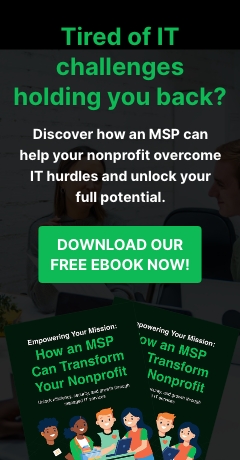IT services are more critical than ever before, proving their value in the face of a health crisis and the abrupt shift to remote working. Here are some ways managed IT services providers (MSPs) are helping small companies leverage technology to support their remote teams and go about business as usual.
How MSPs are helping businesses navigate the challenges of COVID-19

Staying productive while working remotely with Microsoft Teams

With the COVID-19 outbreak turning a massive amount of the global workforce to remote work, everyone is adjusting to meetings, chatting, and collaborating exclusively online. This blog post shares the top tips from the team behind Teams on how to make working from home productive and healthy.
Close the deal today. Subscribe now.

Subscribe now to stay up to speed on how the tools and capabilities of #Microsoft #Dynamics365 can help sales professionals gain sales momentum, boost productivity, and close more deals. Sub this channel today to modernize and energize your sales efforts.
Conduct PLC meetings in Teams

COVID-19 has necessitated many schools and universities making remote learning available. While it’s natural to focus on student learning in the virtual classroom, it’s just as important to consider teachers’ needs for professional development and colleague collaboration. Professional Learning Communities (PLCs) are built into Microsoft Teams, and it’s free! We understand you may have questions on how your school can leverage remote learning and we encourage you to view on-demand Teams webinars – sign up here.
New Android malware detected!

If you have an Android device, be careful! An exceptionally dangerous Android malware known as DEFENSOR ID is currently making the rounds in the Google Play Store. The malware exploits the Accessibility Services in an Android device to evade detection by traditional security measures.
Empower employees and citizens with connected mobile experiences. Get started with Microsoft for Government.

Leveraging the appropriate channels to reach as many citizens as possible is crucial to building the trust and #credibility of your organization. Follow Virtual Office Solutions to learn how you can leverage #Microsoft for #Government to create intuitive mobile tools and applications that increase the #accessibility of your services.
How to manage meetings in Microsoft Teams

This video is a quick tutorial on how to use the meeting features in Microsoft Teams. To get more tips, contact Jon Berger at jberger@vos365.com or call 657-222-3903.
Digital transformation in education: Smart and secure campus

Universities are responsible for securing personal information, academic resources, and actual physical locations. It’s no wonder that many schools have enacted multiple security solutions to handle each of these threat landscapes. Unfortunately, these systems often don’t interact, and the schools are investing time and money into a patchwork of systems that is full of holes.
Microsoft Smart and Secure Campus is a comprehensive solution comprised of multiple integrated solutions that will reduce cost and IT burden.
At Virtual Office Solutions, we can help you find the perfect combination for your school.
Keep students safe online and on campus

37% of higher-ed leaders say their institution’s locks and doors are no longer properly configured for safety and security. And, with buildings like libraries and community centers open to the public, universities face a uniquely challenging physical security problem.
With a variety of integrated Microsoft and partner solutions, schools can customize the security measures that are right for them. By combining their physical and digital security into a centralized hub, schools can reduce the burden on IT and provide new insights between programs, allowing them to maximize campus safety and minimize response times.
What solutions are waiting for you? Contact us to learn more.