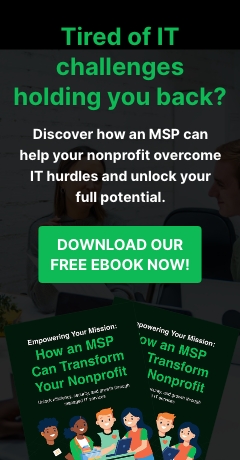In the face of growing class sizes and an increased population of differently abled students, our educational systems are constantly scrambling to meet students' needs. Microsoft education solutions can aid school districts in this task by improving student learning and outcomes and increasing teacher satisfaction.
Microsoft accessibility and assistive technologies for education

Welcome to Microsoft Teams

Collaboration and communication tools to bring a team closer (no matter where they are) in one app.
Watch “Welcome to Teams,” brought to you by @msftnonprofits, to see how your team can achieve more together.
#Tech4Good #SocialImpact #DigitalTransformation @Microsoft-365 @Office365
5 easy steps to get started with Teams

Unleash the power of your team. Your #nonprofit team can have the power to chat, meet, call, and collaborate—from anywhere.
Download “5 easy steps to get started with Teams,” brought to you by @msftnonprofits, to learn how your team can create and collaborate like never before.
#Tech4Good #DigitalTransformation
Top 10 devices you need to secure in 2020

IoT devices are essential to modern business productivity, but having unprotected devices can imperil sensitive business data. Read about the top 10 devices that need to be secured to avoid cyberattacks and how you can protect them with the help of enterprise software such as #Microsoft365 E5.
Customer Story: Tucson Unified School District

When students struggle with learning disabilities in a traditional classroom, it’s easy for them to feel left behind. Microsoft education tools make it possible for students to create a unique classroom experience by providing customizable learning tools that allow students to learn at their own pace and in the way that best benefits them.
This technology enables teachers to collaborate with each other and to create interactive learning experiences that challenge and excite their students.
Check out this video to learn more about how Microsoft Education technology is changing the way teachers connect with their students.
A multilayered approach to data protection

Ensuring that your sensitive information remains secure and accessible at every touchpoint is key to guaranteeing the longevity of your business. This infographic shows how #Microsoft365 E5 uses a multilayered approach to give you complete control over your organization’s data.
Comparing proprietary and open-source VoIP systems

Voice over Internet Protocol (VoIP) has come a long way in helping businesses use digital telephone features with significant cost savings. The challenge for small- and medium-sized businesses is knowing where to begin. Here’s a list of pros and cons to help you decide which system is right for you.
Creating next-generation power management with Azure IoT

With graduation rates at 55%, educators at the Tacoma Public School District knew they needed to connect with their students to improve their educational prospects. But how?
With help from Azure Machine Learning, teachers were able to see which students were at risk of dropping out. This game-changing data analysis enables teachers to provide extra learning assistance to the students who need it most.
At Virtual Office Solutions, we want to help your students get the most out of their education.
Microsoft Managed Desktop

52% of tech decision-makers agree that their current IT infrastructure keeps their company from delivering the best user experience.
View the “Microsoft Managed Desktop,” an #infographic brought to you by @msftnonprofits, to see the current state of IT challenges. #Tech4Good #DigitalTransformation @Office365 @Microsoft365