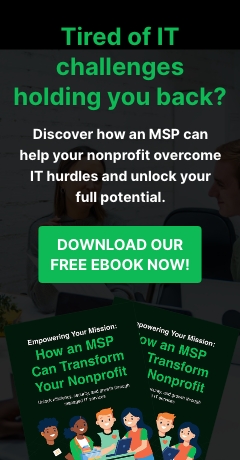Let’s face it. Today’s students are already immersed in technology outside of school; offering them access to the business world’s best applications exposes students to future workforce possibilities. An organization in New South Wales, Australia deployed #Teams as its hub for educational collaboration and communication for students and staff. Watch this video to see how it’s working.
NSW: Investing in education technology

It’s time to rethink your password strategy

In 2003, the National Institute of Standards and Technology (NIST) stated that strong passwords should consist of upper- and lowercase letters, numbers, and symbols. Recently, however, the institute reversed its stance. Find out why and learn what their new recommendations are for creating strong passwords.
Are you HIPAA-compliant? 4 Things to look into

Medical records are extremely private and their exposure could lead to negative consequences such as social stigma and job discrimination. The Health Insurance Portability and Accountability Act (HIPAA) protects this information and grants patients the right to view their own health information so that they can enjoy more control over their care.
Intelligent environments: Purpose driven, accessible learning spaces

In addition to the latest education technology, students need learning spaces that support their posture and eyesight, and a classroom layout designed to let students move around freely. A healthy physical learning environment paired with #MicrosoftEducation tools like #SkypeintheClassroom and devices that support #mobilelearning, can help provide your students the ideal learning environment.
At Virtual Office Solutions, we want to help you give your students the resources they need to succeed. Contact us to get started.
Improve your agency’s collaboration, transparency, and sustainability. Get started with Microsoft 365.

In the era of cloud and mobile-first technology, it’s essential that local governments use the correct tools for communicating with their citizens. Follow Virtual Office Solutions to learn how digital transformation powered by #Microsoft365 can increase the scope, effectiveness, and efficiency of public services.
Social Asset BYL B: Unify workplace collaboration

Microsoft Teams is the one-stop digital hub for teamwork—where teams can meet, call, and chat from anywhere. Subscribe here.
Expand your experiences. Subscribe now.

Subscribe now to stay up to speed on how #Microsoft #Dynamics365 can help accelerate and transform your customers’ journey by creating consistent, personalized experiences at every touchpoint.
10 tips to tackle your remote work day

Stay connected and get more done with “10 tips to tackle your remote work day,” brought to you by @msftnonprofits. #Nonprofit teams can discover the keys to increasing the efficiency of their workspaces, improving collaboration, maintaining relationships when not in the office, and running more effective remote meetings. The transition can take some time, but with the right tools, a few adjustments, and some patience, it doesn’t have to be daunting! #Tech4Good #SocialImpact #DigitalTransformation @Microsoft-365 @Office365
10 ways to run effective remote meetings

Take a crash course on simple things #nonprofit teams can do to increase efficiency, collaborate effectively, and keep everyone engaged. Check out “10 ways to run effective remote meetings,” brought to you by @msftnonprofits, to gain insights into all the logistics of online meetings:
• Preparing the agenda and questions in advance
• Pre-testing technology and avoiding plug-ins
• Using the virtual lobby and practicing online etiquette
• Ensuring clear recordings and audio
#Tech4Good #SocialImpact #DigitalTransformation @Microsoft-365 @Office365