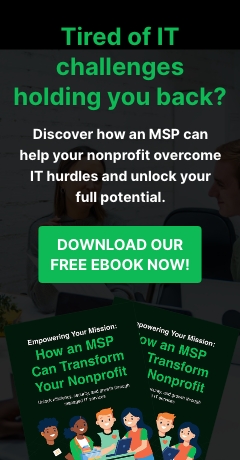Check out the blog post “Work remotely, stay secure,” brought to you by @msftnonprofits, for advice from Microsoft experts on how #nonprofit organizations can remain productive and stay secure with employees suddenly working from home due to #coronavirus. Learn how to stay in touch through chat, shared documents, and conference calls without having to worry about cyberattacks. #Tech4Good #SocialImpact #DigitalTransformation @Microsoft-365 @Office365
Work remotely, stay secure

Spotlight on ‘Teams as a Platform’ at Virtual Microsoft Build 2020

You may be hearing buzz about announcements made in late May about Microsoft Teams and especially its integration with Power Platform.
In his article, “Spotlight on ‘Teams as a Platform’ at Virtual Microsoft Build 2020,” Patrick Moorhead explains highlights, such as app development and management and scheduling improvements within Teams. For example, users in Power BI can click Share to Teams to import and share reports (or parts of reports). “By integrating these two tools [Teams and Power Platform], Teams is now essentially a full-blown platform,” writes Moorhead. Read his entire article for all the highlights!
Microsoft Surface Pro 7

Optimized, untethered performance. The Microsoft Surface Pro 7 is a portable 2-in-1 device designed for busy professionals. With studio mics, a precision pen, and best-in-class typing—coupled with all-day battery life—individuals can interact with applications on the go. This versatile mobile unit is powered by Intel® quad-core 10th generation processors and delivers 2x faster graphic performance, resulting in high-quality images on the 12.3″ screen. Check out this video, provided by , to see the Microsoft Surface Pro 7 in action.
The threat of distributed spam distraction

You wouldn’t think that cybercriminals would carry out their nefarious schemes in plain sight — except that they do and you’ve probably already fallen victim to them. Learn all about a scheme called distributed spam distraction (DSD) and how malicious actors are using it to steal valuable information from their victims.
How to get up and running quickly with Microsoft Surface
Choose a Microsoft® Surface® device that’s right for you. Surface devices are designed to cater to different industries, working styles, and personal preferences. From 2-in-1 mobile pads and compact laptops to powerful desktops for permanent workstations, professionals can select a device that meets their needs. Microsoft offers guidance in deployment and device management, which ensures seamless usage in work environments. Check out this infographic, provided by , to learn more about Surface products.
Work securely across all devices

Learn how Microsoft 365 helps #nonprofit organizations empower employees, volunteers, and stakeholders to stay secure while working remotely by checking out “Work securely across all devices,” brought to you by @msftnonprofits. From access management to application security, information protection, and data encryption, stay compliant and proactively defend against threats and breaches during #coronavirus work-from-home mandates. #Tech4Good #SocialImpact #DigitalTransformation @Microsoft-365 @Office365
Don’t Miss Another Update from
M365 integrates powerful productivity and collaboration tools and enterprise-grade device management and security on one easy-to-deploy platform, so you can enable employees to connect seamlessly with people, data and resources from anywhere at any time. With agility and security at its core, M365 gives you the confidence of knowing your employees can do their best work without putting sensitive data at risk or creating more worries for IT. Subscribe now to receive weekly content updates on how can help you drive results with M365.
Why Cloud Flyer
Supercharge Your Email. Your email could be so much better—more efficient, more professional, more secure, and always up-to-date.
Download “Why Cloud,” brought to you by Microsoft for Nonprofits, to see how your #nonprofit can focus more on your mission and less on your IT infrastructure. #tech4good #SocialImpact #DigitalTransformation
Intel Hardware Shield Animation

Concerned about security on Windows 10? This informative Intel® video, brought to you by , explains how the new Intel® Hardware Shield can defend your OS from firmware attacks. The video summarizes many advantages of new Intel® vPro™ technology, including enabling instant platform security features to help protect your mobile workforce, and improved hardware to software visibility. Watch now to learn more about how to protect your organization.