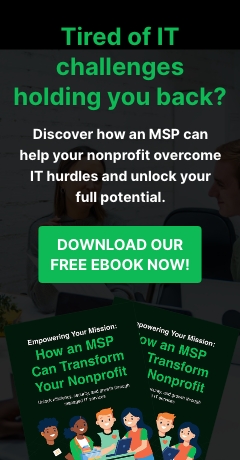To help #nonprofits improve the efficiency of remote workers during #coronavirus stay-at-home mandates, the “Plan your upgrade webinar,” brought to you by @msftnonprofits, shows how to discover everything you need to facilitate a successful upgrade to Microsoft Teams. The workshop explains why a formal plan is crucial for upgrade success, how to identify the steps of the upgrade framework, and how to create and implement an upgrade plan. #Tech4Good #SocialImpact #DigitalTransformation @Microsoft-365 @Office365
Plan your upgrade webinar

Microsoft Surface devices in manufacturing

Use Microsoft® Surface® devices in manufacturing sites to make mission-critical files more accessible and boost innovation. Whether it’s editing and sharing CAD files or staying connected with suppliers, Surface products can help field technicians, shop floor operators, and executives get the job done. These devices offer enterprise-grade security, compatibility with Microsoft 365, and more. Learn how Surface devices transform manufacturing workflows in this flyer, provided by Virtual Office Solutions.
HPE Elite Display E243d Docking Monitor

The monitor that’s ready to drive your workspace. Watch this short video, brought to you by Virtual Office Solutions, to learn about the capabilities of the HPE Elite Display E243d Docking Monitor.
Protect the Privacy of Your Microsoft Teams Meetings

With the increased usage of @Microsoft Teams to conduct virtual meetings, the need for tactical best practices to protect your privacy from intruders is also on the rise. Check out this article and update your Teams settings to find easy ways to keep you secure!
Microsoft Embraces Device as a Service with the Winning Combination of DaaS + Windows Autopilot

Question: How does Windows Autopilot make your DaaS subscription even better?
Answer: Windows Autopilot deployment adds a new level of convenience to your DaaS monthly subscription. Autopilot enhances your DaaS “bundle” of hardware, software, and services with simplified device deployment that allows users to be productive right out of the box. The details, brought to you by Virtual Office Solutions, are spelled out in a 1-page PDF that you can download now.
Crash Course in Microsoft 365 Business: How it Can Help You Grow Your Business

How can @Office365 help you grow your business?
Learn how to coauthor a document with anyone in real time and use the power of AI to create more impactful content with less effort. At Virtual Office Solutions, we can help you increase productivity with #Office365.
Contact us to learn how your team can increase their productivity and #GetModern today.
Getting started with your Microsoft Teams upgrade

Whether your #nonprofit organization is upgrading from the online or on-premises version of Skype for Business to improve the efficiency of remote workers during #coronavirus, “Getting started with your Microsoft Teams upgrade,” brought to you by @msftnonprofits, helps make sure you have a successful journey. Find out why you should upgrade, when to upgrade, and how to use the upgrade framework to guide you through the process. #Tech4Good #SocialImpact #DigitalTransformation @Microsoft-365 @Office365
Strengthen Software Security from the Inside

Are you protected by inside-and-out security? New Intel®-powered PCs are designed to protect your mobile workforce–and much more.
• Uninterrupted protection of local files and folders
• Remote isolation of infected devices and recovery from remote, out-of-band attack
• Hardware-enhanced, multifactor authentication hardening security from outside the OS
Upgrading to technology powered by Intel processors upgrades you to an entire platform of hardware-enhanced security solutions for everyone in your organization–inside and out.
Download this Intel® Security Brief now, brought to you by Virtual Office Solutions to learn more about how Intel security can protect your organization.
Teams Tools Interactive eBook
Empower your #nonprofit team to do more during #COVID19 by identifying which collaboration tools work best for your organization. The “Teams Tools Interactive eBook,” brought to you by @msftnonprofits, shows you how Microsoft Teams helps employees work together seamlessly and how to foster a new level of creativity and collaboration. Learn how to…
• Communicate without effort
• Increase productivity through system integration
• Customize collaboration features for individual teams
• Work with confidence that information is secure
#Tech4Good #SocialImpact #DigitalTransformation @Microsoft-365 @Office365