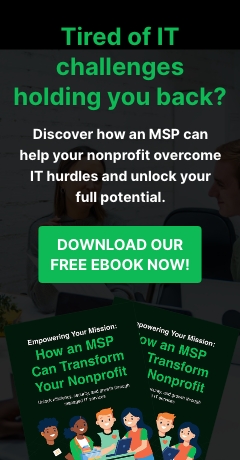Smart, beautiful collaboration with @Microsoft Surface Hub 2S. Crystal-clear 4K display, @Microsoft software, and the flexibility of a whiteboard. You can move this device easily from one room to the next to turn any space into a place for teamwork. Take a look at this flyer, brought to you by Virtual Office Solutions, for more details.
Surface Hub 2S in the Hybrid Workplace

Surface Hub 2S Solution Guide

@Microsoft Surface Hub 2S: At home in the hybrid workplace. Part whiteboard, part PC. The Hub 2S is designed to make any space into a team space. It’s easily moved between spaces, and it offers the utmost in security and collaboration tools to keep your workers safe while they collaborate from anywhere. Check out this eBook, brought to you by Virtual Office Solutions, to learn more.
HP Managed Print Services: Certified Carbon Neutral Printing

Every government, organization and individual needs to be aware of their impact on climate change. How is your company responding? Virtual Office Solutions suggests watching this HP video about the impact of Certified Carbon Neutral Printing. Customers using this certified program are enabled to be carbon neutral without an impact on business operations.
@HP #remoteworkforce #cybersecurity
Choosing between Microsoft Teams and Google Meet

Microsoft Teams and Google Meet are two of the most popular online communication platforms today, thanks to their robust set of features that make staying connected with clients and colleagues easy and convenient. As the two tools are pretty much the same in terms of functionality, picking just one can be a challenge.
Make Microsoft 365 Groups connectors work for your team

Microsoft 365 Groups’ connectors feature enables users to link to and get information from third-party apps in Microsoft Outlook. This feature helps keep workflow and collaboration much more seamless for teams who constantly share ideas and relevant information with one another.
How can private browsing protect your online privacy?

You may not know it, but some of the websites you visit or apps you download leave a trackable digital footprint. One step you can do to avoid leaving your online behavior exposed to third parties is to use private browsers to surf the internet.
What is private browsing?
Your web browser — whether it’s Chrome, Edge, Firefox, Safari, or Opera — stores the URLs of the sites you visit, cookies that track your activity, passwords you’ve used, and temporary files you’ve downloaded.
HP Business PC & Print Devices Cleaning Guidance

With workers slowly making their way back to your offices, lots of hands will be touching many devices. With today’s new reality, how clean are the devices in your office? Virtual Office Solutions recommends downloading this helpful guide to keeping your HP devices sanitized and staff healthy and productive.
@hp
#keepdevicesclean
#hptech
With HP Print, Virtual Office Solutions helps businesses address coronavirus. Come back for practical device cleaning guidance from @HP.
With public health concerns about coronavirus, Virtual Office Solutions shares HP’s commitment to ensuring you have the information needed to effectively clean HP devices and maintain a healthy work environment. Check back for practical device cleaning guidance from HP.
@HP
The benefits of identity and access management to your organization

Every technology you use — whether it's a cloud-based program, a mobile application, or on-premises servers — contains sensitive business data vital to conducting operations. So how can you ensure the security of such data from cyberthreats like identity theft, phishing attacks, and other forms of fraud? Identity and access management (IAM) is the answer to this.